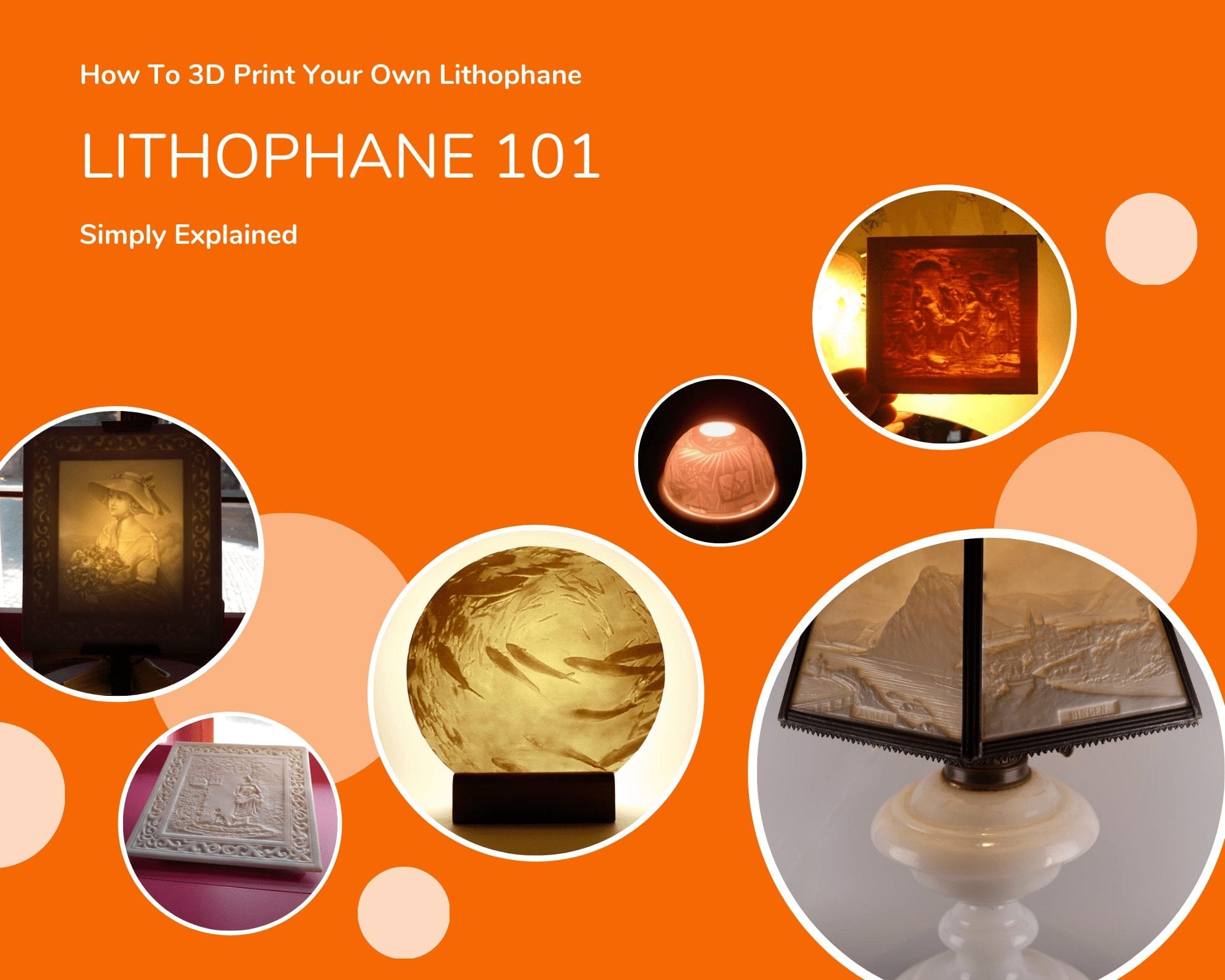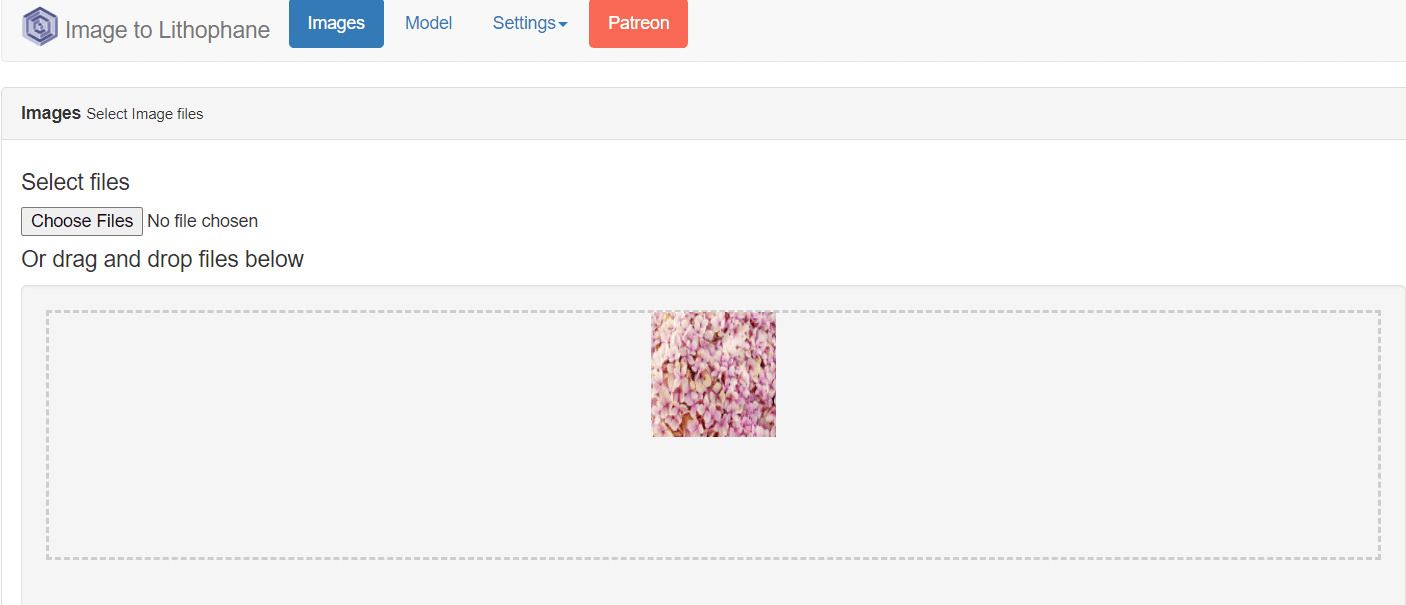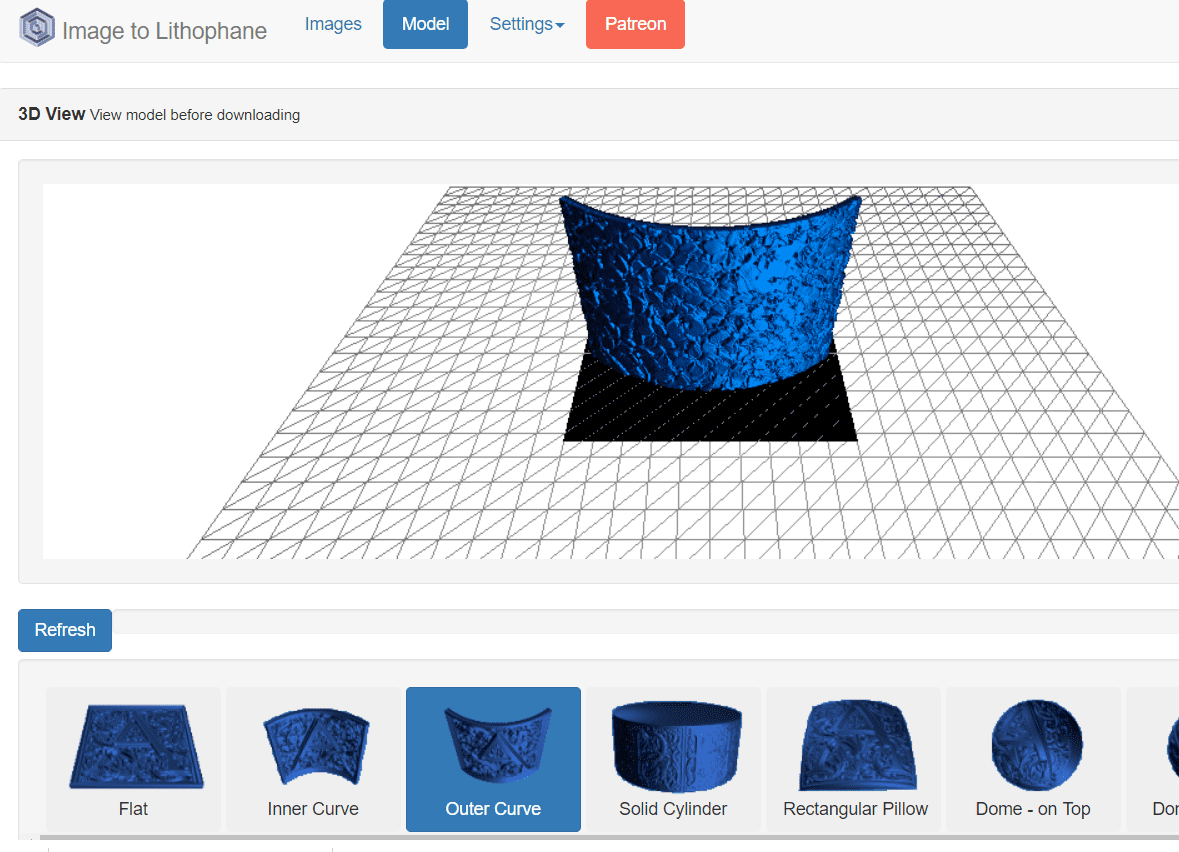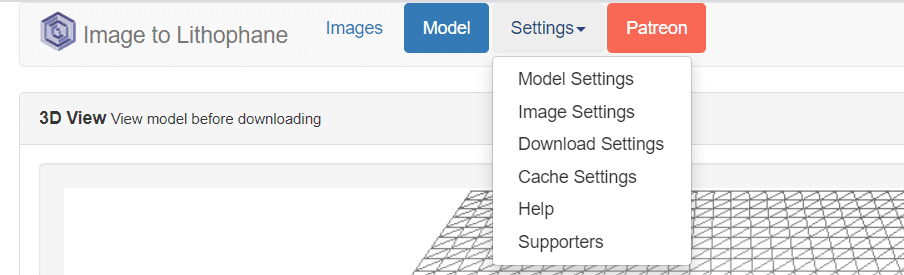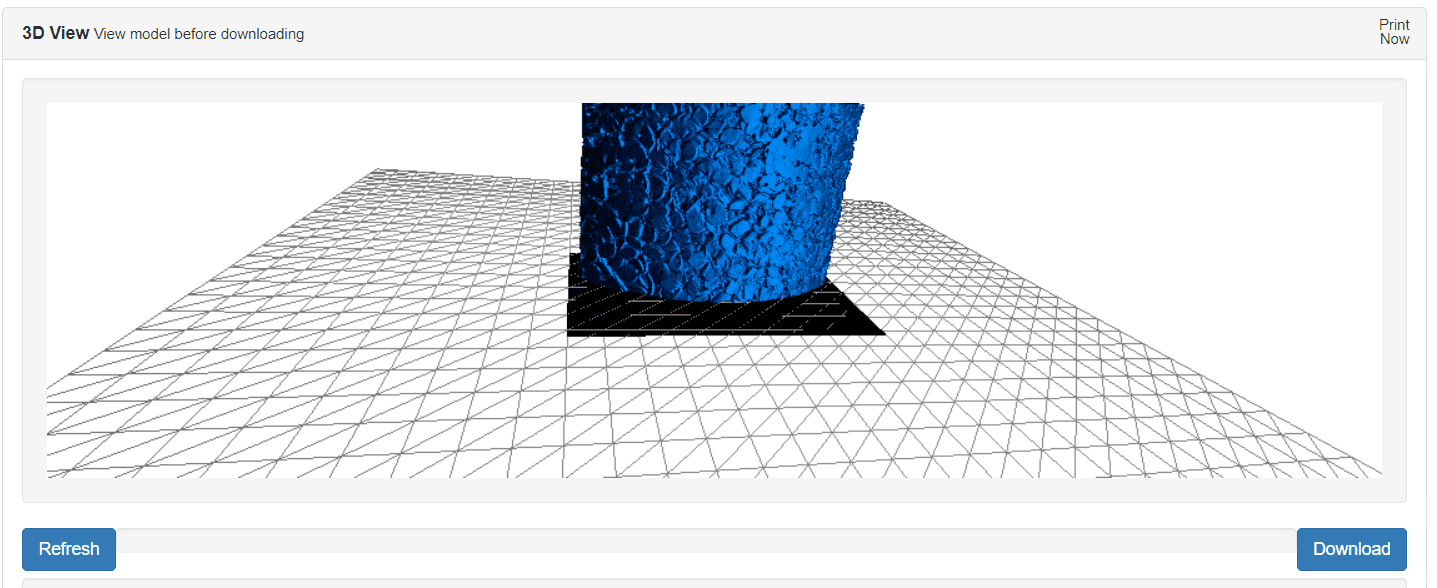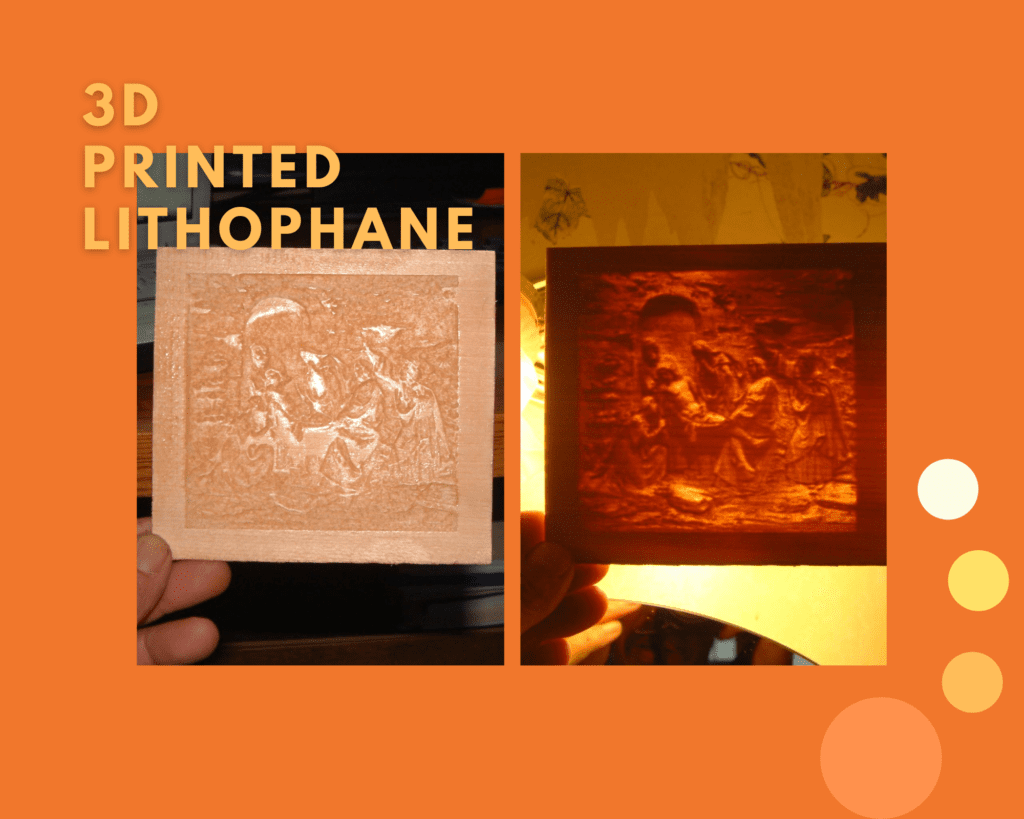Do you want to learn how to turn your boring photos into big ‚Wow‘ 3D stl files of flat lithophanes, lamp lithophanes, night light lithophanes, and more? Continue reading below to know how cool it is to make your own lithophane model.
But first let us define lithophane? Lithophanes are the most unique and super creative way to enhance your favorite photos into 3D printed photos that can only be seen when illuminated behind.
So how do you make a 3D lithophane? You can make use of user-friendly online 3D lithophane maker software. Nowadays, a lot of people are using it and one of these is 3dp.rocks.
What Makes Online 3D Lithophane Maker Special or Relevant
Long ago, lithophanes were carved from wax, moulded in plaster, then melted and baked in porcelain which dated back in the nineteenth century. But now, emerging new technology like 3D printing makes it more accessible and easier to make. Creating a lithophane image model can be directly achieved by using an online 3D Lithophane maker. The following are the main reasons why majority of people are using these awesome Online 3D Lithophane Maker:
- Simple yet powerful cross-platform lithophane maker
- Aids you in making high-quality 3D printed lithophanes
- Easy to use
- Aids you in creating 3D model image
- In some image editors, you can adjust the contrast of your image to optimize your lithophane.
- A lot of various shapes to choose from. The lithophane shapes are simple to modify so you can customize it for your next project.
- See end result of the lithophane design directly.
How To Use an Online 3D Lithophane Maker
As stated above, 3dp.rocks is one of the many online 3D lithophane makers on the internet. Here’s how to use it:
- Visit 3DP Rocks.
- Click on the Images tab and drag and drop the image or click the choose files to upload your image.

- Head over to the Model tab, you’ll notice your lithophane is almost ready. You can see different shape options for your lithophane.Select the shape you desire.

- Tweak the settings until you’re satisfied with the result.

- Finally, click “Download” in the Model tab.

- Your browser will download the STL file and you’re ready to print!
Once printed with the help of a 3D printer, your output will look like this. Isn’t it awesome?